# Example data frame
original_df <- data.frame(
ID = c(1, 2, 3),
Name = c("John", "Jane", "Bob"),
Score = c(85, 92, 78)
)Introduction
Data manipulation is a crucial skill in R programming, and one common operation is transposing data frames - converting rows to columns and vice versa. Whether you’re cleaning data for analysis, preparing datasets for visualization, or restructuring information for machine learning models, understanding how to transpose data frames efficiently is essential. This comprehensive guide will walk you through various methods to transpose data frames in R, complete with practical examples and best practices.
Understanding Data Frame Transposition
What is Transposition?
Transposition in R involves rotating your data structure so that rows become columns and columns become rows. Think of it as flipping your data frame along its diagonal axis.
Why Transpose Data Frames?
Several scenarios require data frame transposition: - Preparing data for specific analytical functions - Converting wide format to long format (or vice versa) - Meeting requirements for data visualization tools - Restructuring data for statistical analysis
Common Use Cases
Basic Method: Using the t() Function
Syntax and Usage
The most straightforward way to transpose a data frame in R is using the built-in t() function:
# Basic transposition
transposed_df <- as.data.frame(t(original_df))Simple Examples
# Original data frame
print("Original data frame:")[1] "Original data frame:"print(original_df) ID Name Score
1 1 John 85
2 2 Jane 92
3 3 Bob 78# Transposed data frame
print("Transposed data frame:")[1] "Transposed data frame:"print(transposed_df) V1 V2 V3
ID 1 2 3
Name John Jane Bob
Score 85 92 78Limitations
- The
t()function converts all data to a single type - Column names might need manual adjustment
- Data type preservation requires additional steps
Advanced Methods
Using tidyr Package
library(tidyr)
library(dplyr)
# Advanced transposition using tidyr
long_format <- original_df %>%
gather(key = "Variable", value = "Value")
print(long_format) Variable Value
1 ID 1
2 ID 2
3 ID 3
4 Name John
5 Name Jane
6 Name Bob
7 Score 85
8 Score 92
9 Score 78Alternative Approaches
# Using reshape2
library(reshape2)
melted_df <- melt(original_df)
print(melted_df) Name variable value
1 John ID 1
2 Jane ID 2
3 Bob ID 3
4 John Score 85
5 Jane Score 92
6 Bob Score 78# Using data.table
library(data.table)
dt_transpose <- transpose(as.data.table(original_df))
print(dt_transpose) V1 V2 V3
<char> <char> <char>
1: 1 2 3
2: John Jane Bob
3: 85 92 78Common Challenges and Solutions
Maintaining Data Types
# Preserving data types
transposed_with_types <- data.frame(
lapply(as.data.frame(t(original_df)),
function(x) type.convert(as.character(x), as.is = TRUE))
)Dealing with Large Datasets
For large datasets, consider these approaches:
- Use data.table for better performance
- Process data in chunks
- Optimize memory usage
Best Practices
- Always backup your original data
- Verify data types after transposition
- Check for missing values
- Document your transformation steps
- Consider memory limitations
Practical Examples
Example 1: Basic Transposition
# Create sample data
sample_df <- data.frame(
Q1 = c(100, 200, 300),
Q2 = c(150, 250, 350),
Q3 = c(180, 280, 380),
row.names = c("Product A", "Product B", "Product C")
)
# Transpose
transposed_sample <- as.data.frame(t(sample_df))
transposed_sample Product A Product B Product C
Q1 100 200 300
Q2 150 250 350
Q3 180 280 380Example 2: Complex Data Manipulation
library(tibble)
# Multiple transformations
complex_example <- sample_df %>%
t() %>%
as.data.frame() %>%
rownames_to_column(var = "Quarter") %>%
mutate(across(where(is.numeric), round, 2))
complex_example Quarter Product A Product B Product C
1 Q1 100 200 300
2 Q2 150 250 350
3 Q3 180 280 380Your Turn! Practice Section
Try this exercise:
Problem: Create a data frame with sales data for three products over four quarters, then transpose it to show products as columns and quarters as rows.
# Your code hereClick here for Solution!
Solution:
sales_data <- data.frame(
Product = c("A", "B", "C"),
Q1 = c(100, 150, 200),
Q2 = c(120, 160, 210),
Q3 = c(140, 170, 220),
Q4 = c(160, 180, 230)
)
transposed_sales <- sales_data %>%
column_to_rownames("Product") %>%
t() %>%
as.data.frame()Quick Takeaways
- Use
t()for simple transpositions - Consider tidyr for complex transformations
- Always verify data types after transposition
- Document your transformation process
- Test with small datasets first
FAQs
Q: Why do my numeric values become characters after transposition? A: The
t()function converts all data to a single type. Use type conversion functions to restore original data types.Q: How do I handle missing values during transposition? A: Use
na.omit()or specifyna.rm = TRUEin your functions when applicable.Q: Which method is fastest for large datasets? A: The data.table package generally provides the best performance for large datasets.
Q: Can I transpose specific columns only? A: Yes, select the desired columns before transposition using subsetting or dplyr’s select().
Q: How do I preserve row names during transposition? A: Use
rownames_to_column()before transposition andcolumn_to_rownames()after.
Conclusion
Mastering data frame transposition in R is crucial for effective data manipulation. While the basic t() function works for simple cases, complex scenarios might require advanced packages like tidyr or data.table. Remember to always validate your results and consider performance implications when working with large datasets.
References
- GeeksforGeeks. (n.d.). How to Transpose a Data Frame in R?
- Spark By Examples. (n.d.). How to Transpose a Data Frame in R?
- DataCamp. (n.d.). How to Transpose a Matrix in R: A Quick Tutorial
Happy Coding! 🚀
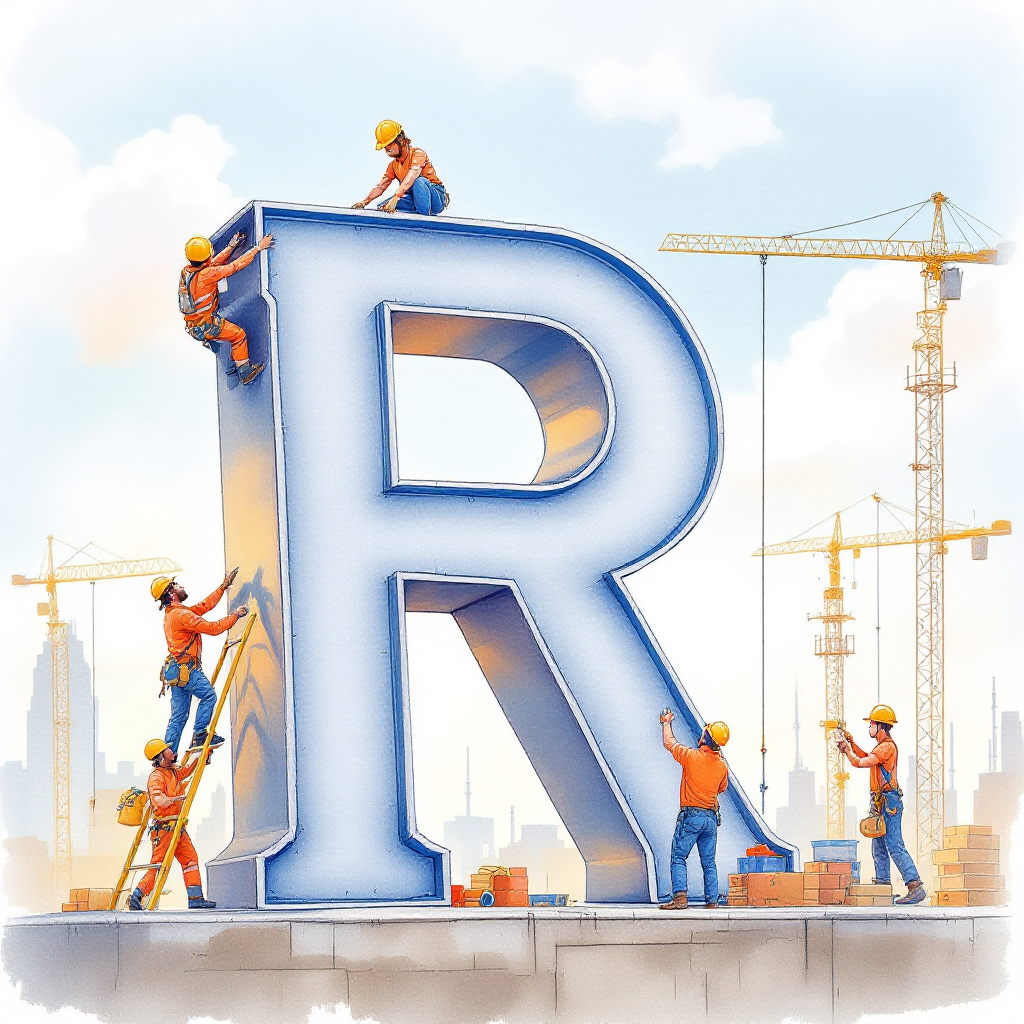
You can connect with me at any one of the below:
Telegram Channel here: https://t.me/steveondata
LinkedIn Network here: https://www.linkedin.com/in/spsanderson/
Mastadon Social here: https://mstdn.social/@stevensanderson
RStats Network here: https://rstats.me/@spsanderson
GitHub Network here: https://github.com/spsanderson
Bluesky Network here: https://bsky.app/profile/spsanderson.com
My Book: Extending Excel with Python and R here: https://packt.link/oTyZJ