square <- function(x) {
x * x # This value is automatically returned
}
result <- square(5)
print(result) # Output: 25[1] 25Steven P. Sanderson II, MPH
April 21, 2025
Programming, return value from function in R, R function return value, R programming function returns, return values in R functions, R function output, multiple return values R, R explicit return statement, implicit returns in R, return function R programming, R function return types, how to return multiple values from a function in R, difference between implicit and explicit returns in R, returning dataframes from functions in R, how to use return statement in R with examples, best practices for returning values in R programming
Functions are the backbone of R programming, allowing you to write reusable code that performs specific tasks. One of the most important aspects of functions is their ability to return values that can be used elsewhere in your code. In this guide, we’ll explore everything you need to know about returning values from functions in R, with practical examples that you can use right away.
In R, functions automatically return the last evaluated expression. This is different from many other programming languages where you must explicitly use a return() statement. However, R also provides the return() function for when you want to be explicit or need to exit a function early.
The simplest way to return a value in R is to make it the last expression in your function:
square <- function(x) {
x * x # This value is automatically returned
}
result <- square(5)
print(result) # Output: 25[1] 25In this example, x * x is the last expression in the function, so it becomes the return value without needing to use the return() keyword.
For clarity or when you need to return early from a function, you can use the explicit return() function:
check_positive <- function(x) {
if (x <= 0) {
return("Value must be positive")
}
return("Value is positive")
}
print(check_positive(-3)) # Output: "Value must be positive"[1] "Value must be positive"[1] "Value is positive"This example shows how return() can exit the function early if the condition is met.
Unlike some languages, R allows you to easily return multiple values using data structures like lists, vectors, or data frames.
calculate_stats <- function(numbers) {
result <- list(
mean = mean(numbers),
median = median(numbers),
standard_deviation = sd(numbers)
)
return(result)
}
numbers <- c(10, 15, 20, 25, 30)
stats <- calculate_stats(numbers)
# Accessing returned values
print(stats$mean) # Output: 20[1] 20[1] 20[1] 7.905694Try writing a function that takes a numeric vector and returns both the sum and the product of all elements:
Let’s create a function that processes a data frame by filtering rows and returning the result:
filter_data <- function(data, column, threshold) {
if (!is.data.frame(data)) {
return("Error: Input must be a data frame")
}
if (!(column %in% names(data))) {
return("Error: Column not found in data frame")
}
filtered <- data[data[[column]] > threshold, ]
return(filtered)
}
# Example usage
df <- data.frame(
id = 1:5,
value = c(10, 25, 15, 30, 5)
)
result <- filter_data(df, "value", 15)
print(result) id value
2 2 25
4 4 30Here’s a function that computes the trimmed mean and provides additional statistics:
enhanced_mean <- function(x, trim = 0.1) {
if (!is.numeric(x)) {
return("Error: Input must be numeric")
}
# Remove NA values
x <- na.omit(x)
if (length(x) == 0) {
return("Error: No valid data after removing NAs")
}
# Calculate results
result <- list(
regular_mean = mean(x),
trimmed_mean = mean(x, trim = trim),
sample_size = length(x),
missing_values = sum(is.na(x))
)
return(result)
}
# Example usage
sample_data <- c(1, 2, 3, 100, 5, NA, 7)
stats <- enhanced_mean(sample_data)
print(stats)$regular_mean
[1] 19.66667
$trimmed_mean
[1] 19.66667
$sample_size
[1] 6
$missing_values
[1] 0One advanced technique in R is creating functions that return other functions:
create_multiplier <- function(factor) {
function(x) {
x * factor
}
}
# Create specific multiplier functions
double <- create_multiplier(2)
triple <- create_multiplier(3)
# Use the returned functions
print(double(5)) # Output: 10[1] 10[1] 15This example demonstrates R’s powerful functional programming capabilities, allowing you to create custom functions on the fly.
Be consistent: Choose either implicit returns or explicit return() statements and stick with your choice throughout your code.
Document your returns: Always document what your function returns, especially when returning complex objects.
Name return values: When returning multiple values in a list or vector, give them meaningful names for clarity.
Error handling: Return informative messages when errors occur to make debugging easier.
Type checking: When appropriate, validate input types and provide meaningful error messages.
return() function can be used for explicit returns or early exits.Understanding how to return values from functions is crucial for effective R programming. Whether you choose to use implicit returns or explicit return() statements, the key is to write clear, consistent code that other programmers (including your future self) can easily understand.
Now that you know how to return values from functions in R, you can write more efficient and reusable code for your data analysis projects. Try experimenting with different return types and structures to see what works best for your specific needs.
No, R automatically returns the last evaluated expression. The return() function is optional but useful for clarity or exiting a function early.
Yes, you can return multiple different types by packaging them in a list or other container structure.
If no value is specified to return, R functions implicitly return the value NULL.
There’s no practical limit - you can return as many values as needed by using appropriate data structures like lists.
When return() is at the end of a function, there’s no functional difference from an implicit return, but some programmers prefer the explicit style for clarity.
Below are authoritative sources for further reading on returning values from R functions:
R Documentation: Function Objects - Official R documentation on functions and their properties.
Advanced R by Hadley Wickham: Functions - Comprehensive guide to R functions including return values.
RStudio Education: Function Basics - Beginner-friendly guide to R functions.
The R Inferno by Patrick Burns - Deep insights into R’s behavior, including function returns.
R for Data Science: Functions - Function creation and best practices for data science applications.
Johns Hopkins Data Science Lab: R Programming - Academic resource on R functions.
Stack Overflow: R Documentation - Community Q&A about return values in R.
R-bloggers: Functions in R - A Tutorial - Blog tutorial with practical examples.
Did you find this guide helpful? Try implementing some of these techniques in your own R code and see how they improve your programming workflow!
Happy Coding! 🚀
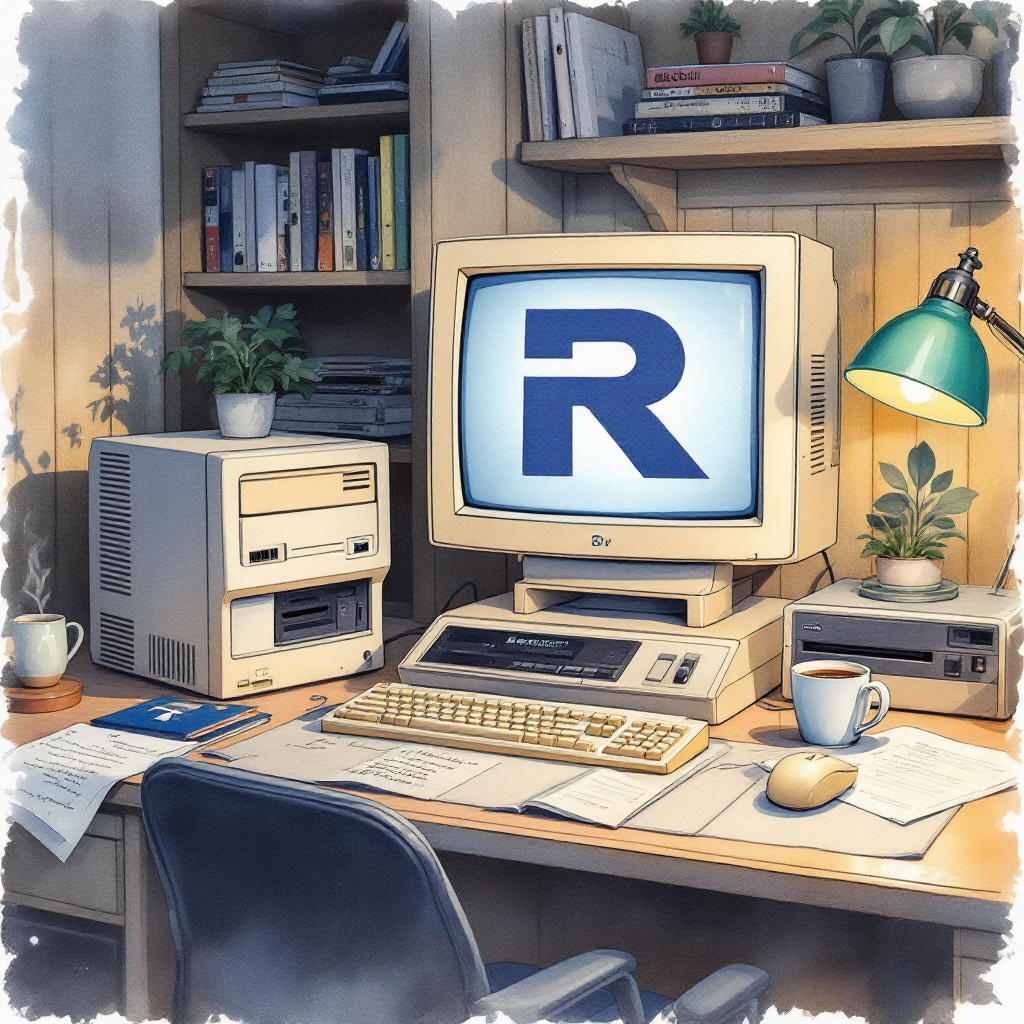
You can connect with me at any one of the below:
Telegram Channel here: https://t.me/steveondata
LinkedIn Network here: https://www.linkedin.com/in/spsanderson/
Mastadon Social here: https://mstdn.social/@stevensanderson
RStats Network here: https://rstats.me/@spsanderson
GitHub Network here: https://github.com/spsanderson
Bluesky Network here: https://bsky.app/profile/spsanderson.com
My Book: Extending Excel with Python and R here: https://packt.link/oTyZJ
You.com Referral Link: https://you.com/join/EHSLDTL6